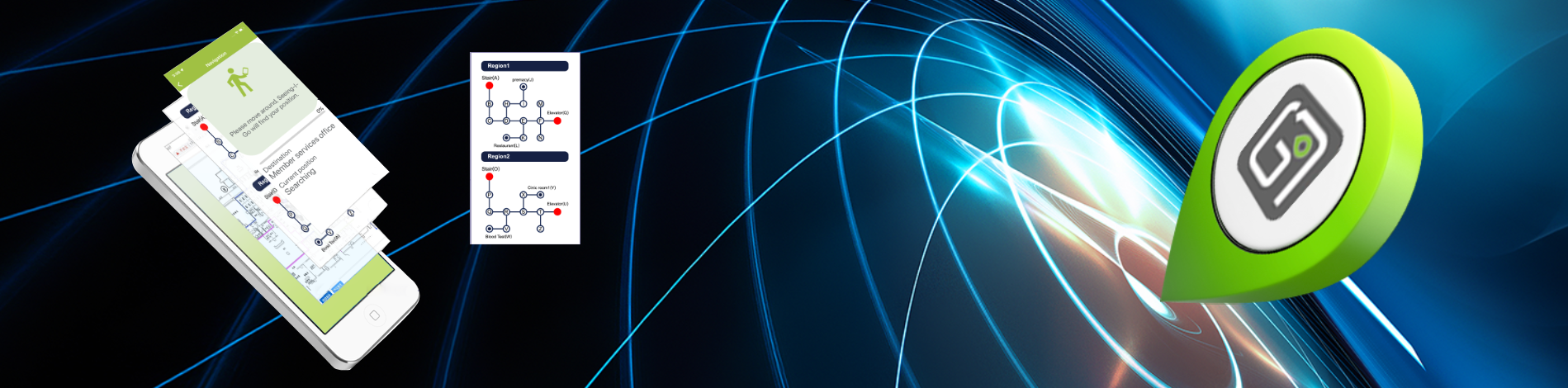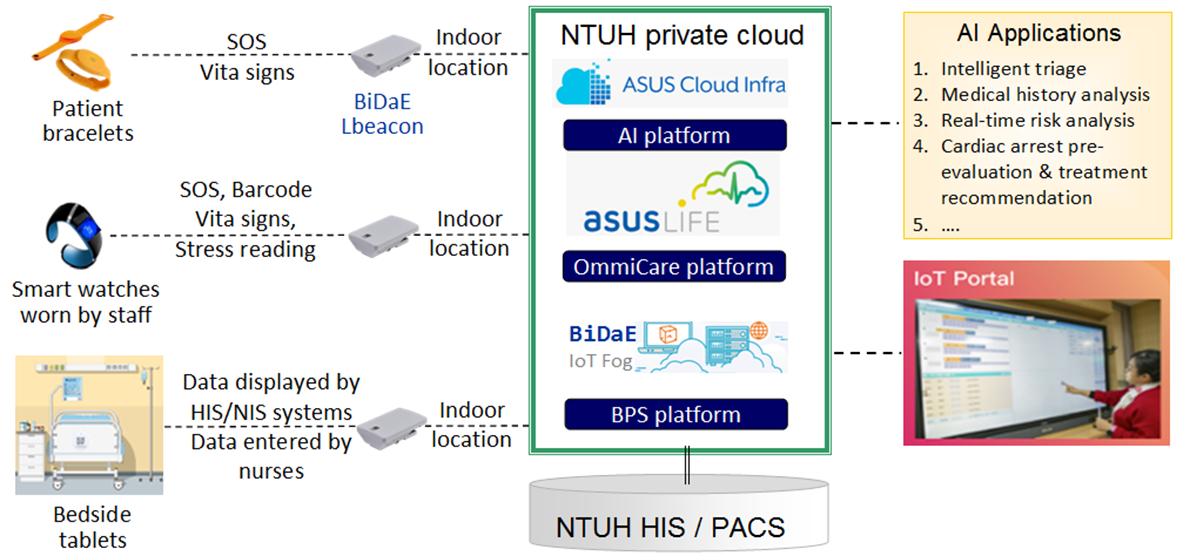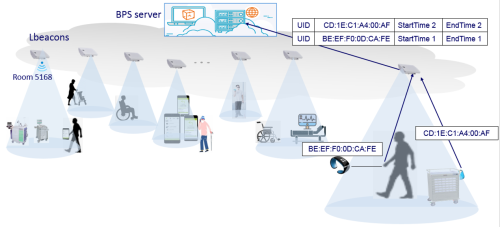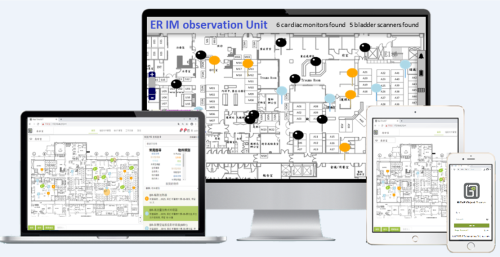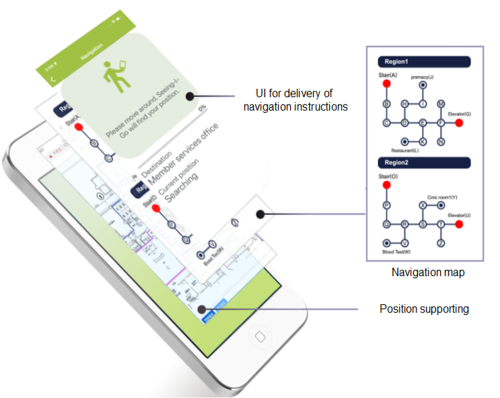BLE Beacon IoT Project
(Part of Accessible Traveler Mobile App Pilot Project)
Collaborators:
Access Services, Los Angeles, CA, USA
IT Curves, Gaithersburg, MD, USA
Rancho Los Amigos National Rehabilitation Center, Los Angeles, CA, with 19 destinations in outpatient area and 2 shuttle stops outdoors
Products evaluated:BPS, Seeing-I-Go and the precision docking extension of Seeing-I-Go designed to help each vision-impaired user identify user’s pickup shuttle and locate the shuttle door.
Lessons learned:- Usability of BPS and Seeing-I-Go are are good when used to guide riders between shuttle stops and indoor destinations.
- Usability of Seeing-I-Go in accessibiltiy mode is good: It can serve vision impaired riders well.
- Precision docking extension of Seeing-I-Go works.